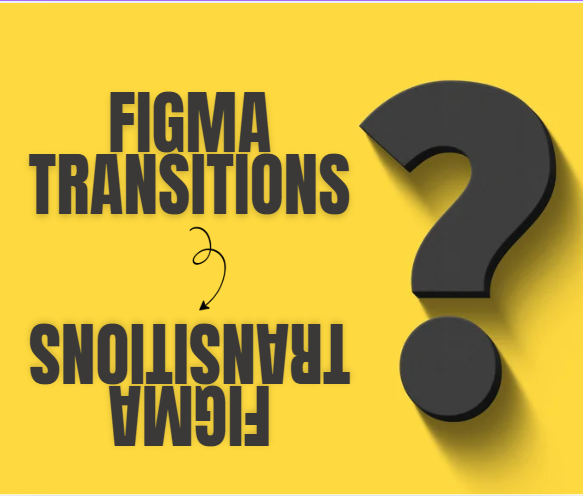
Transitions in Figma
Transitions in Figma are animation effects used to define how frames, components, or elements move from one state to another in a prototype. They help bring designs to life by creating smooth interactions—like sliding, fading, or dissolving—between screens or components.
When setting up a prototype, designers can choose from different transition types (such as Instant, Dissolve, Smart Animate, Move In/Out), adjust easing for natural flow, and control duration for timing. This makes it easier to simulate real user experiences, communicate design intent clearly, and test usability before development.
Transitions are an essential part of interactive prototyping, turning static designs into engaging, clickable experiences. See video below

Great responsive WordPress theme.
The materials in his design reveal the perception toward space, surface and volume. Moreover, he likes to use natural materials because of their aliveness, sense of depth and quality of individual. He is also attracted by the important influences from Japanese Zen Philosophy.